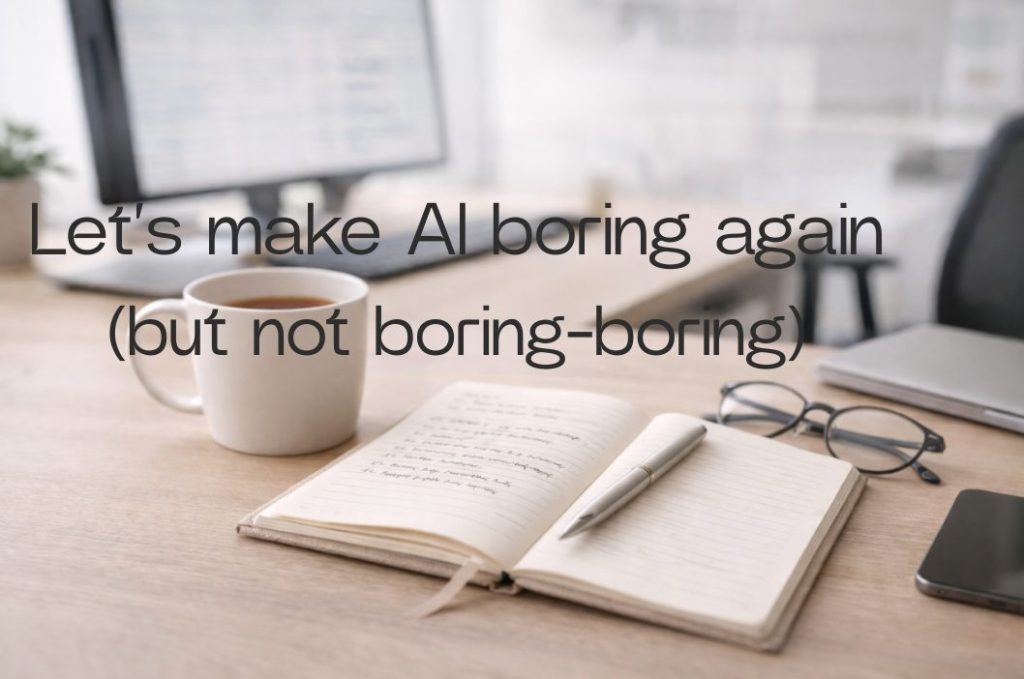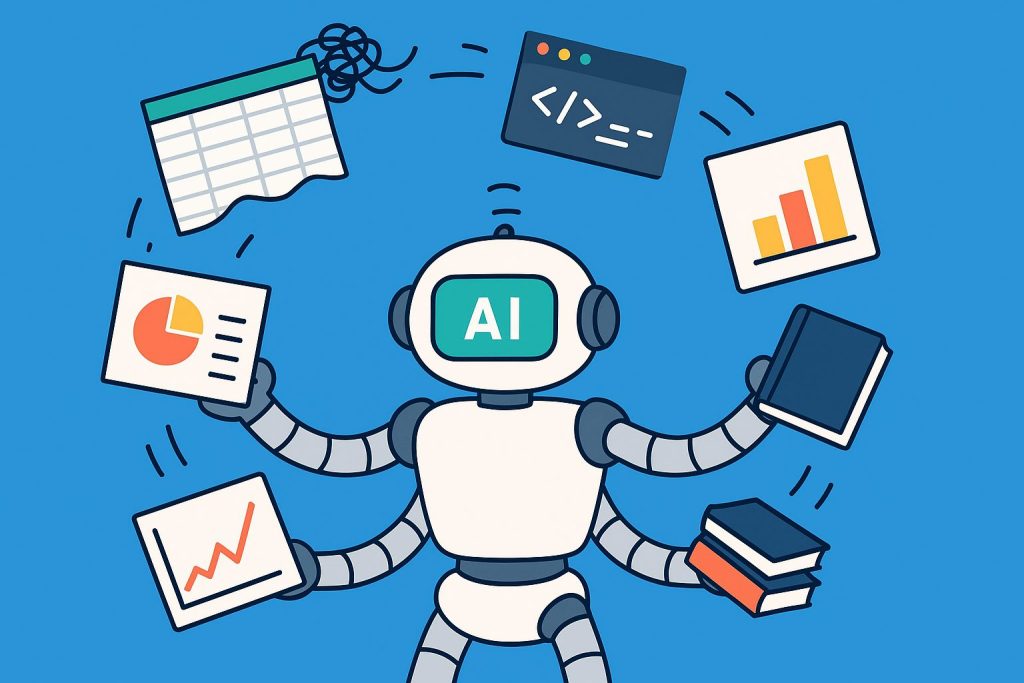
Sometimes I’m reminded how powerful a really good bit of data visualisation can be. The excellent Neuron newsletter this week featured a stunning illustration of how an AI query works — not in words, but as an animation. Here it is. It’s not high art, but it’s accurate, clear and clean, and probably explains more in a glance than I could in a thousand words.
It also demonstrates brilliantly why AI is always a bit unknowable: too much math happening all at once for anyone to follow. But then it spits out something very recognisable indeed: a simple answer to your question, in a language you understand.
That’s the point: language models like ChatGPT and Claude (both of which we also use in our own tools) are brilliant with words. They can write, summarise, explain, and reframe with uncanny fluency. But then you ask them to make a diagram or chart (usually because they offered to) and things get a little… iffy. You’ll get a rough attempt, but it looks like that time you drew an ugly flow chart in PowerPoint in 2002.
The all-in-one trap
Too many people try to use tools like ChatGPT (or whatever model you favour – hopefully a private one, if IP or your personal information is remotely important to you) as a one-stop shop: “analyse my data, create the chart, design the slides, and write the report.” And you can do that – but the results are just a bit average.
It’s like asking your favourite novelist to design their book cover. Wouldn’t you rather a real illustrator took it on? (With rare exceptions — see footnote*.)
Stretching the use of your LLM wisely
That doesn’t mean you shouldn’t use an LLM for data work. In fact, it’s brilliant – and often underused – for:
- Organising information into tables: Whether you need to reformat messy data so you can paste it straight into Excel or Google Sheets, or you just want to organise information better for a plan or a summary, get it to spit out tables. Don’t let it default straight to all those bullet points it loves so much, or try and be too clever. Just know the limitations of the tool you’re using: is it designed for the task or likely to just give you the top 20 every time because that’s what it’s been trained to do. Ask it: “Is that everything?”
- Code: Generate Python, R, SQL, or Excel formulas for the chart you want. Copilot is, sadly, the weakest mainstream tool for this, so use something else, if your privacy policies allow.
- Explanations: Produce plain-language commentary on what your data means, or reframe it for different audiences. Avoid the time sink that is analysing the unstructured notes people added to all those evaluation forms: an LLM hooked up to a GPT will give you excellent, unbiased (if you remind it) summary of the themes, tone etc. It will also help you create the survey questions.
The key trick is not to ask for a finished chart, but for the ingredients: the prompt, table or code you can then take into the right tool.
Example prompts you can highlight, ctrl-c, ctrl-v
Reformat this data into a clean table with headers so I can paste it into Excel. Make sure there are no merged cells and that dates are in DD/MM/YYYY format.
Explain the main trends in this dataset as if I were a senior executive. Keep it to five clear bullet points, no jargon.
Write an Excel formula to calculate the month-on-month percentage change in column B. The data starts in row 2.
Turn this note into a prompt I can paste into Gamma to make a slide deck.
You’re welcome.
The right tools for the job
This is where the fun starts. There’s a growing ecosystem of tools that work brilliantly alongside LLMs:
- Napkin — fast, clean, good-looking charts. Free is enough to get started; Pro adds polish and export options. It’s particularly good for simple but beautiful little graphics like step by step diagrams or logic flows. Don’t overuse or mix styles too much to keep it classy.
- Gamma — AI-generated slide decks. A bit overenthusiastic at times, but great for a first draft you can refine. As with PowerPoint designer options, don’t get too carried away with fussy designs for simple work decks. Clean and consistent is best.
- Excel/Google Sheets — still the workhorses for everyday data cleaning, quick charts, and analysis, but now even better if you let an LLM help with formulas and formatting.
- Tableau / Power BI — when you need dashboards or to handle serious volumes of data.
Use your favourite LLM to get you to a tidy input; use a visualisation tool to do what it’s good at. That’s a far better pairing than forcing ChatGPT to spit out a naff diagram…
…because storytelling is your real job
Most of us in professional roles — whether in business, government, or the third sector — are generalists at heart. We rely on decent analytical skills, experience, and strong communication skills. We’re pitching new work, commissioning work, making the case for change, or explaining strategy. In all of that, we’re storytellers.
And storytelling isn’t about creating photorealistic AI-generated images that use compute power you could have better used for something else. It always shows when you’re an amateur artist dropping in a random AI picture just because you could. Better to use the right visuals — clean charts, clear tables, thoughtful diagrams — to back up your words. That’s how you tell a convincing story.
At Leading AI, we talk about right-sizing your AI use a lot. Don’t waste compute (or your audience’s patience) on things you didn’t need. If you really do need it, use a creative professional.
A quick but necessary detour into free vs pro tools
Most of these tools I’ve mentioned have free tiers that are perfectly fine for occasional use. Upgrading is worth it if you’re using them weekly or daily, need more brand customisation or export formats, or you’re handling bigger datasets or longer documents.
Then there are the kinds of things we build that do particular jobs brilliantly because the training is just right — like our FEA-I Quality tool, which takes the labour out of producing quality improvement plans for colleges and training providers in England. It’s not trying to be an all-singing, all-dancing AI; it just does one thing properly, saving time, keeping data secure, and keeping everything consistent.
A simple rule of thumb: if the tool saves you a couple of hours a week, it probably pays for itself.
* Beatrix Potter, obvs, Antoine Marie Jean-Baptiste Roger le comte de Saint-Exupéry (aviator and author of Le Petit Prince), Dr. Seuss (not a real name), and Shel Silverstein (who I didn’t know the name of, but The Giving Tree is excellent). I’d argue Mervyn Peake (the Gormenghast series) can also make this list but probably only William Blake truly hits the all-rounder criteria, and he emerged a solid 400 years after folks started writing decent poetry in something resembling English. So I stand by our AI analogy when it comes to the limitations of so-called all-rounders.